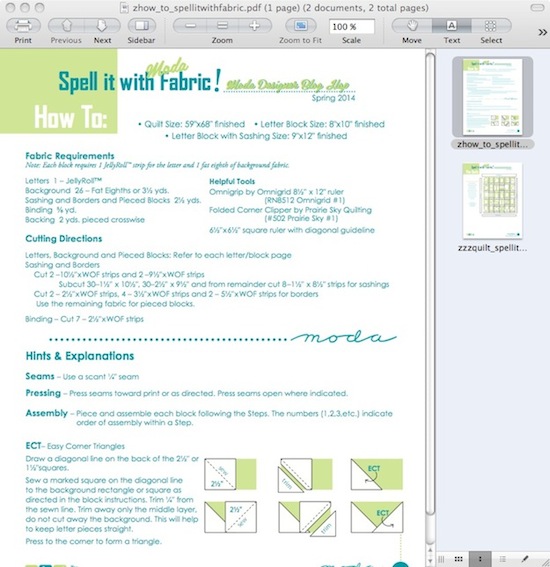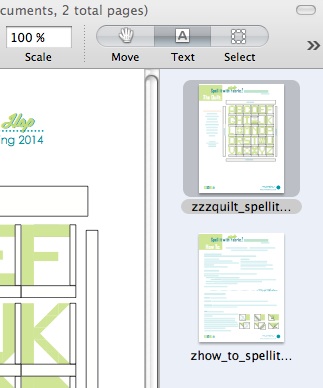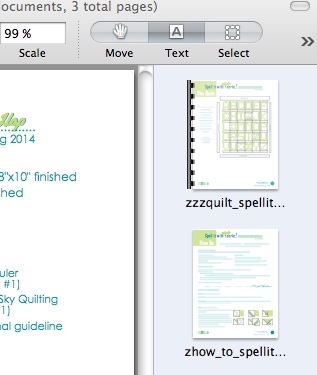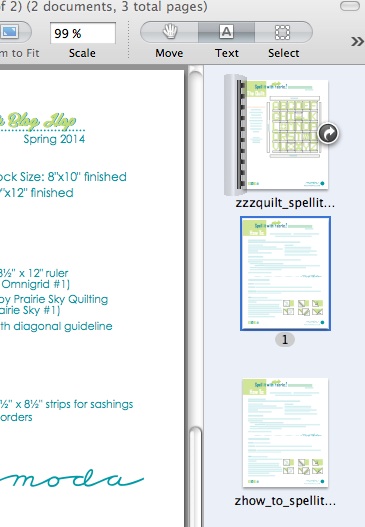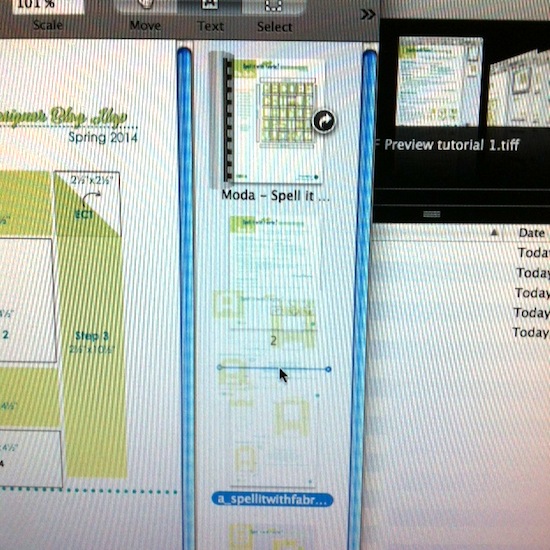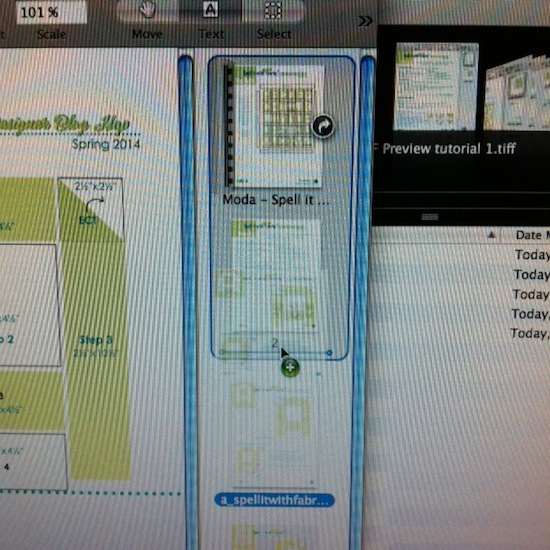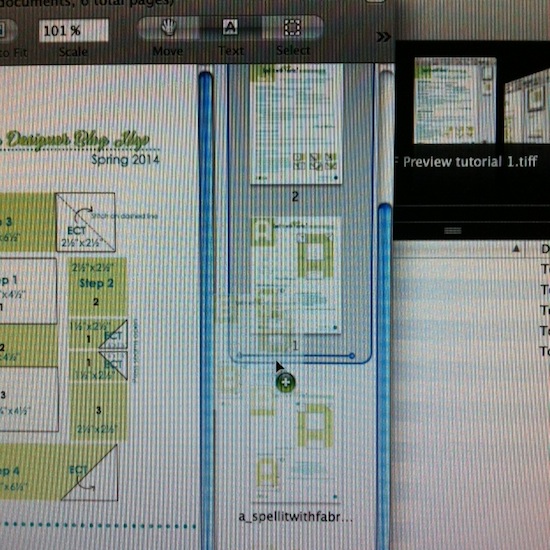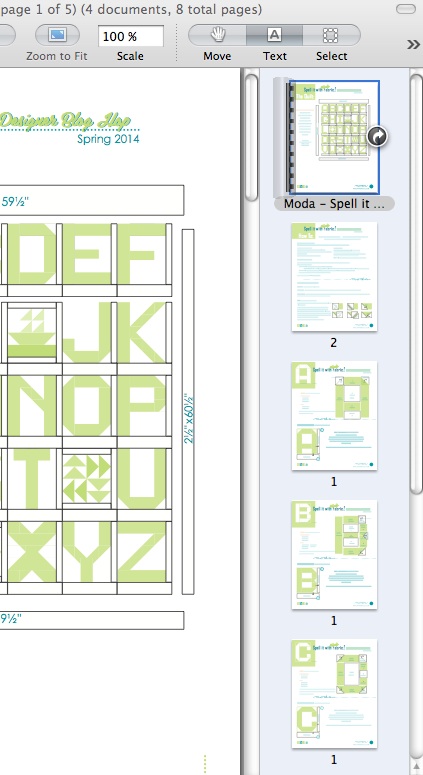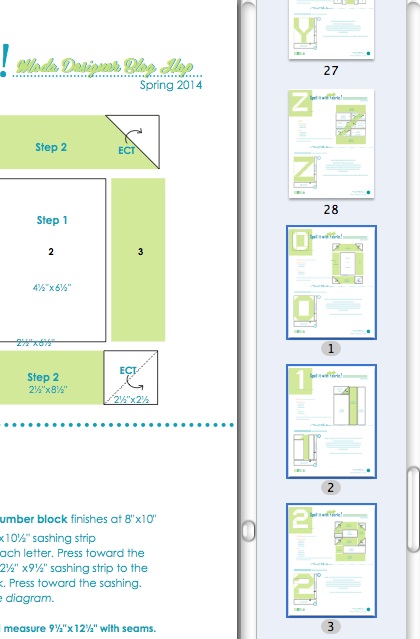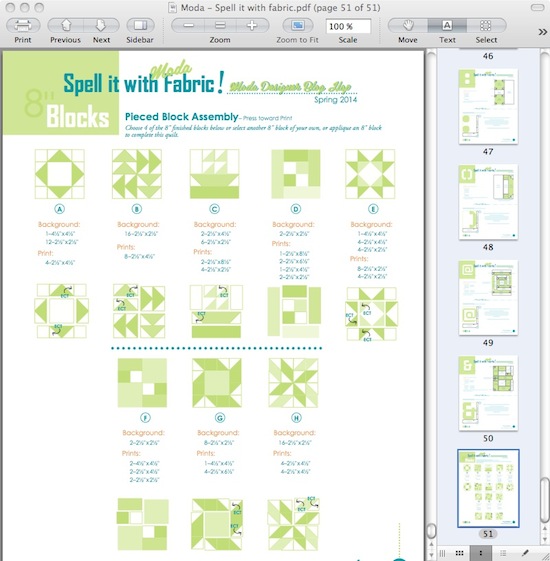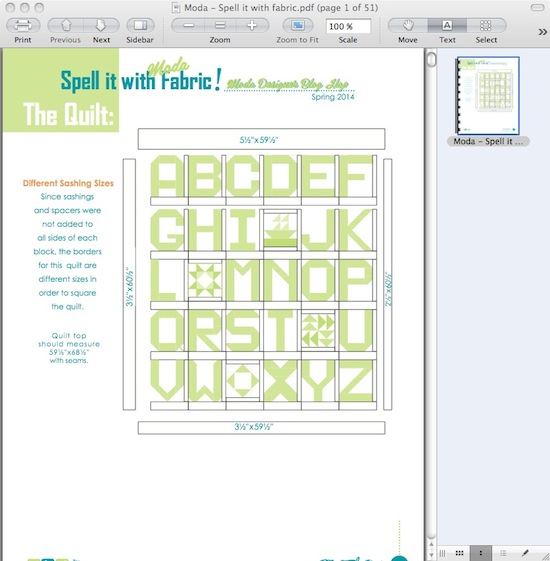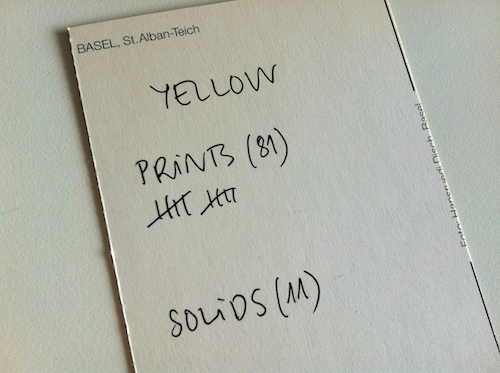While I seriously love getting rid of paper clutter, my attempts at going digital in managing my projects have been a struggle. There are many good aspects to having things syncronised across devices, available as backups, and also editing entered information is a breeze. What has made it less successful is the lack of overview in a sense, as there’s nothing one can flick through like when using a calendar in book format.
I also seem to remember things better when I write them down and an acquaintance in the U.S., who recently went back to university as a mature student, tells me they have banned electronic devices during lectures, because research shows that people learn better when they have to write by hand. I fully believe this, but I also recognise that there can be circumstances, which make paper very inconvenient as a tool, so in the end it can be quite a balance to strike.
A little over a month ago, the balance tipped over to my going back to a paper calendar. Then I recalled an intriguing concept that a friend of mine had found online whilst on her own quest to find (hopefully) the holy grail of organising, just like I’ve been for so long (hi SK :) ). Enter Bullet Journal.
On my first glance at the system I dismissed it immediately as not being Getting Things Done friendly at all. I also found it problematic that there was no calendar “built-in”, because it isn’t unusual for me to want to enter information on dates far in the future.
In September, however, I looked at it again with a magnifying glass and realised its huge potential. One simply has to tweak it to one’s liking! Which is what I did :) You’ve been warned, there are lots of photos coming up, but it’s such a unique solution that someone used to GTD might benefit from it.
At first I do need to declare my eternal love for Moleskine and it makes my heart sing to use a notebook of theirs again. Oh, and I need to schedule regular photograph takings of the book, should things go down the drain really badly.
Let’s take a look at my Bullet Journal. Its covers are hard and the size is 13 x 21 cm (5 x 8.25 inches). I’ve read some comments online about the paper being thinner now and it seems right. About a decade ago I used a black pen of the kind that I still prefer, but I can’t recall text being as visible on the other side of a page. This is the only minus I have to say.
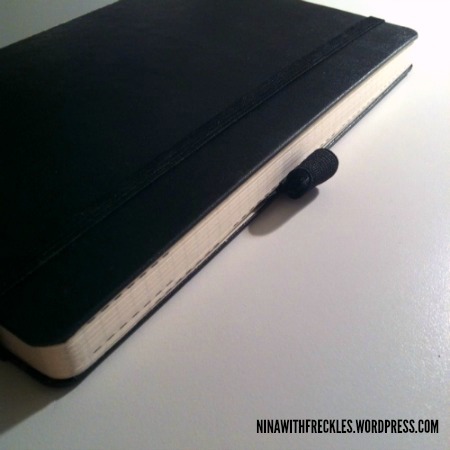
I was contemplating blank pages for a short while, but decided against it. I already have a ruled notebook as a diary, but the space between lines is slightly too large to my taste for this purpose. The grid structure of the squared version is perfect in my opinion.
The Index is a core part of the system, so I’ve kept it but tweaked it. As you can see the months are already plotted out with page numbers. I also don’t like at all the mess of having everything in a list when one might as well group according to context. So far there are months and yearly calendars, but I’ll add my project management contexts later this year once I’ve found my rhythm:
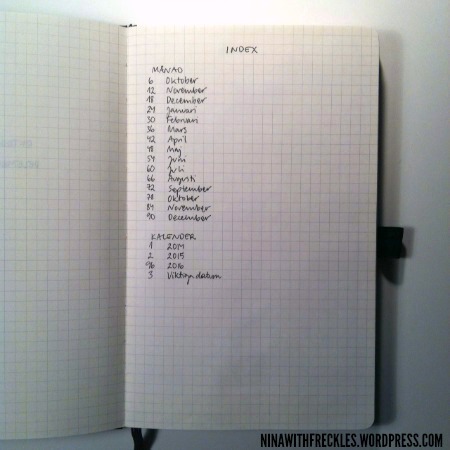
I added a second page for Index, because I have a hunch I might need it. The eight limbs of yoga are nice to have at hand:
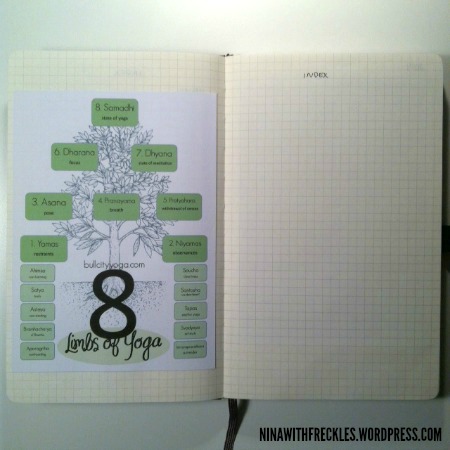
Next up are the yearly calendars for 2014 and 2015 (because this one goes from October 2014 to December 2015). You might recognise them as screenshots made on the iPad. I printed them and think I didn’t have to resize them at all to have them fit on these pages:


Next up are important dates such as birthdays, anniversaries and other yearly recurring festivities:
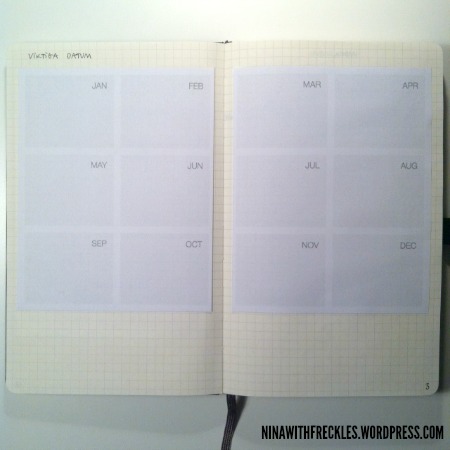
Here’s the first touch of GTD waltzing in, the Inbox. I’ve dedicated four pages for this purpose and to find the section quickly, I’ve wrapped the corner in washi tape, which suits the black style. The purpose is to have a place whilst on-the-go where I can quickly scribble something without having to think too much nor flick through pages, like the notes and other signifiers of Bullet Journal:
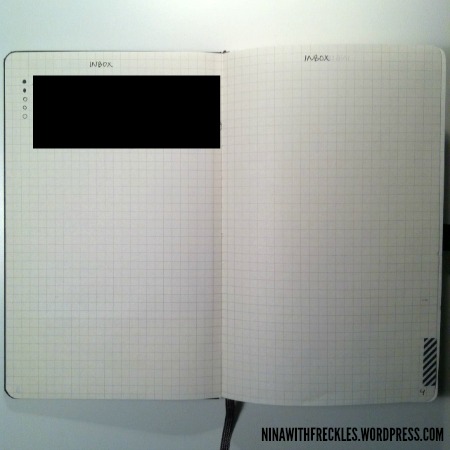
I’ve already set up a huge bunch of weekly and monthly recurring day-specific actions (cleaning, bill payment, etc.) in iCal and refuse to type those over and over. Since I want a calendar to record something in advance and to see the overview, I’ve printed a pdf from iCal and resized it to 85% (A4 sized paper). That number I’ve then scribbled in the corner of the folded side (you might see it faintly), because time savers such as that is efficient.
So, fold paper in half, use glue on a strip to avoid wobbly paper wet from stick glue, and attach. This is the start of a monthly section, October in this case:
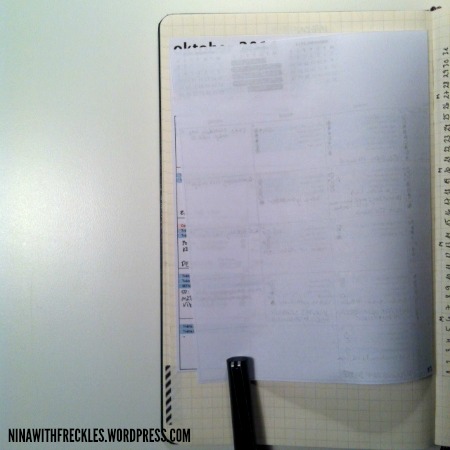
I have yet to print the November calendar and put it in place, but next to it is a grid for habit tracking. When the calendar is fully folded out, the whole dotted grid will be hidden, and I didn’t want to glue the paper onto both sides, because it will not fit perfectly ever, so instead I’m putting the empty page underneath to good use. I’ve listed stuff such as sleep, meditation, nutrition, movement, wellness, and more. Once I’ve done something, I draw a tiny bullet in the corresponding coordinate:
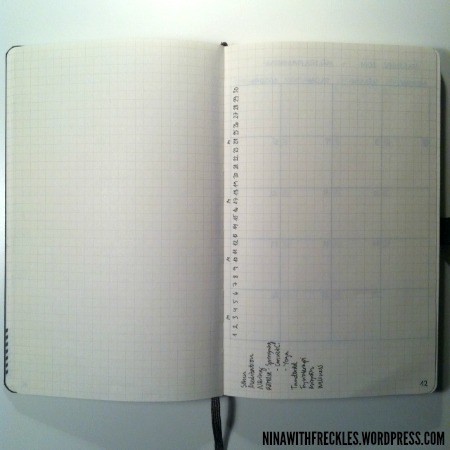
Next up is a monthly meal plan (I draw a star next to a date to indicate that something needs to be moved from the freezer to be defrosted in the fridge over night) and a blog planner, both 6×6 squares. It’s great for my perfectionism to show when I mess up, too, so here goes, with a 3-turned-heart in the Notes column:
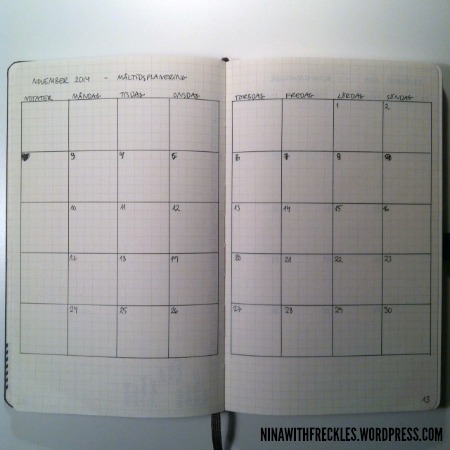
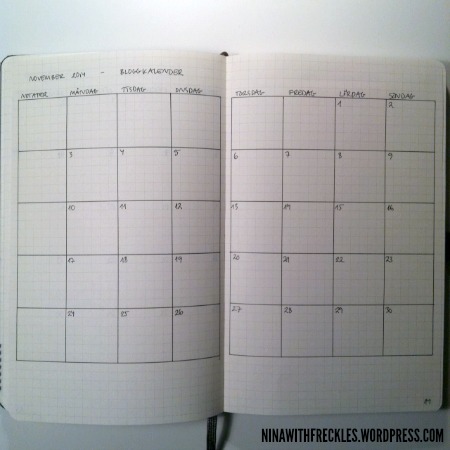
Something wasn’t quite right in October, but it finally hit me the other day that I need to define what goes where. Time-specific actions go into the calendar at all times, since I don’t have that many “appointments” currently. Day-specific actions also go in the calendar when I know today that I need to do a particular task next week on Tuesday, because I do follow the Bullet Journal system in how I write day-specific actions on a given day for that particular day, like a traditional “to-do list for today”:
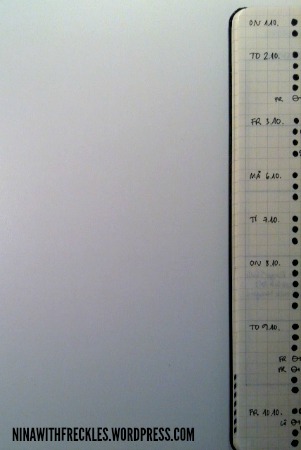
The only signifier I use is a circle, which represents a task. I like drawing circles and dislike drawing squares, plus a circle uses less colour to fill.
- Once it is done, I fill it out to a solid black bullet, or dot if you like.
- If it is cancelled completely, I don’t want to strike out the task text to make it less readable, so instead I draw an x through the circle.
- If I postpone, I draw an arrow through the middle of the circle to the right (indicating into the future). Once the task is done, I add the weekday in the margin. You might see FR and LÖ for fredag, Friday, and lördag, Saturday. If it’s a day much later, there will be the full date such as 5.11. for 5 November.
- In the calendar I sometimes also draw an arrow to the left to indicate that I already did something prior to that day. The same day or date system is in use as when postponed. In particular in bill payment, this might come in handy one day.
To keep track of delegated stuff, Waiting, I’ve decided to type W next to the dot in the margin. The margin is surprisingly powerful and informative visually, so I highly recommend creating one.
During this first month of testing the system, I’ve also found out that my project management section in the back of the notebook needs support on monthly level. In the back, I’ve divided projects according to five life contexts (will talk more in a bit), but not all are active at all times, so now, right after the blog planner, I’ve added for November a Project page where I’ll list in five groups their on-going projects and sub-projects.
I also realised I need to decide what to do about Next Actions that come to mind whenever, but which are in no way day- or time-specific, but simply tasks to do whenever there’s time. This is due to my plotting slightly too often things onto days, when they truly weren’t day-specific. I’ve ended up with postponed signifiers here and there, when they weren’t necessary to get done that day.
An example could be a blog post that I want to write, but if I’m to publish it on Sunday, it doesn’t matter whether I write it on Saturday or Wednesday, prior to scheduling it for Sunday. Next Actions got their own page, too, and that’s where “Write Sunday’s blog post on XYZ topic” will go from now on:

Next up, new for November, are the day-specific actions written on the same day in visually traditional Bullet Journal style, like in the thin photo of the margin above. I’ve already written Saturday 1 November with a first circle drawn for whatever task will get done that day:
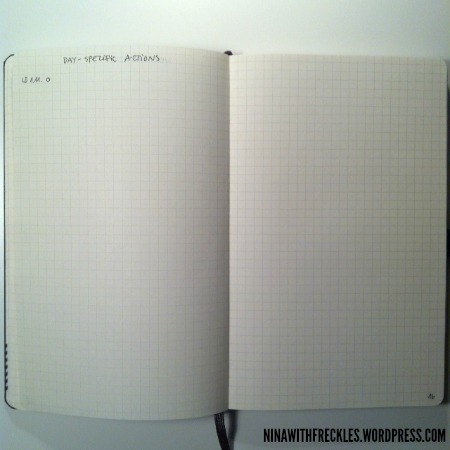
And so it continues until December 2015, after which the “task section” will end with a 2016 calendar looking like the ones for 2014 and 2015. Then the fun begins, my project management section, easily found with a washi tape bookmark like earlier. Simply cut a piece and fold it in the middle to cover equally on both sides of the page. I’ve done the same five more times for the life areas I’ll discuss below.

The project management section starts with a list of five goals (private, haven’t entered them yet), but I’ll show the areas, each of which is tied to one of those goals. Personal balance is health and leisure, then there’s school/academia, then home, work, and last but not least family and friends. I’ve listed the SMART criteria for goals at the bottom and written a great quote: “Saying “yes” to too many things becomes saying “no” to your priorities.”

On the page next to the goals is a broad overview of the areas within which I have scope outlined. It’s basically about breaking down something into logical entities within which you might want to make something happen.
The Home area is neutral enough for me to share, so the project areas I’m thinking of are cooking, cleaning (including laundry and textile care), organising (including bureaucratic stuff and such), interior decoration, and fixing stuff (maintenance as well as mending what’s broken). Parties are between Home and Friends & Family in a sense. Some scope/projects are about recurring tasks (weekly, monthly, half-yearly and yearly actions) whereas others are unique, maybe decluttering something permanently or sewing curtains for the living room.
The back cover includes a pocket into which I’ve tucked some pieces of paper, should I have to write something to give to someone else, or a shopping list maybe. That’s another thing I scratched from the signifiers; too messy to scan back and forth when you want a list to hold in your hand whilst walking around the store. Currently I’m still tweaking things a bit so the post-its come in handy when drafting new pages and so on. The pen holder is Leuchtturm1917 and from Amazon for a few pounds:
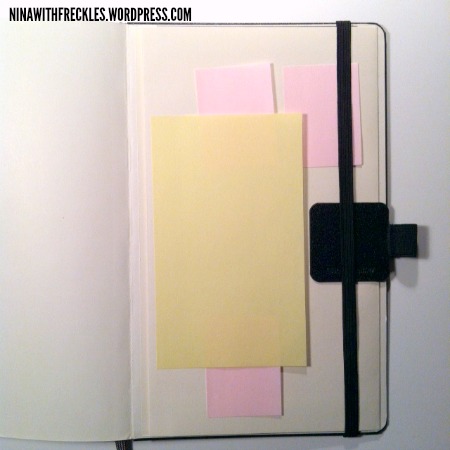
I had a heureka moment the other day when I thought of putting the elastic around the back cover rather than have it flap in every direction and possibly attach to the wrong things whilst in the wild. It’s the simple things, I’m telling you…
And since this is a place for crafts people, a final photograph especially for you to show how I keep an overview of projects with this system. Its home is in the Personal balance / Leisure section and it looks like this:
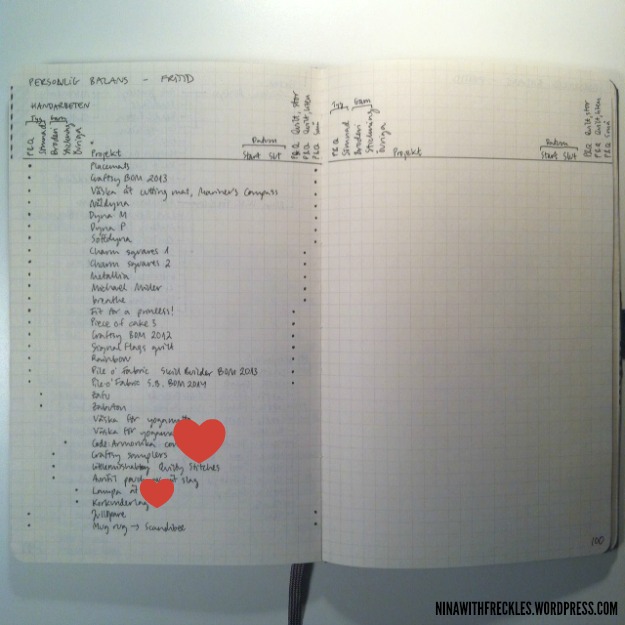
Up in the left corner there’s the category (Fabrics = P&Q or Sewing, Yarn = Embroidery or Knitting, and Other), the Project name, the dates (start and end), and, since there was enough room, also a broken-down division of P&Q into large quilts, small quilts, and small projects.
I have quite a list, but lots are nearly done at this point, so all is good. And apparently Cheryl Arkison has an astronomical number of works-in-progress so all truly is well as long as we enjoy ourselves. Right?
So, thoughts? Comments? Questions? I’m really, really happy about being back at pen and paper, and have been immensely productive ever since the beginning of the month. It’s incredibly satisfying to fill those small circles and I feel much more in control of everything already, even when I’m still finding notes of random scribbles here and there in the apartment.
I’d be glad to help you get started with your own Bullet Journal, if this seems like something for you, and remember, I’ve tweaked it quite a bit due to my GTD background, but what you see in the Youtube video can be just as great for you, as long as it works and is the tool you need.
Or you might tweak it in a completely new way to fit the unique life you lead. I find that while printables are fantastic, they rarely fulfill all my needs, so creating my own system really is the best.